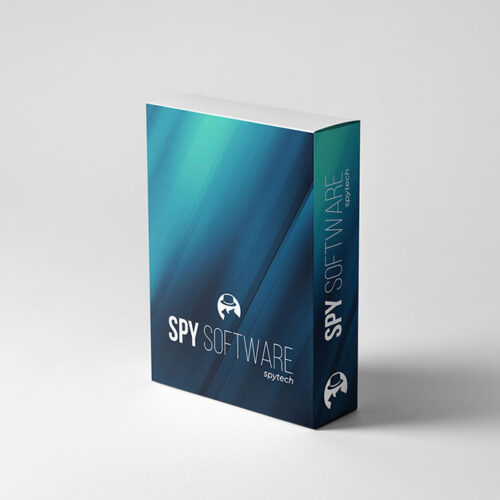In today’s world, smartphones have become an integral part of our daily lives. With the increased use of the internet and social media platforms, it is essential to ensure the safety of our loved ones, our personal information, and our business activities. As a result, monitoring activities on Android phones has become more critical than ever.
Spy apps have emerged as an effective tool for monitoring and tracking various activities on Android phones. As such, they can provide us with valuable insights into the digital lives of our loved ones, employees, and even ourselves. Therefore, the importance of using a spy app to monitor activities on Android phones cannot be overstated.
What to Look For in a Spy App for Android
Compatibility
Choosing a spy app that is compatible with the target device’s operating system and version is crucial. This is because spy apps rely on certain functionalities within the operating system to access and capture data from the target device. If the spy app is not compatible with the target device’s OS and version, it may not work properly — in fact, it may not even work at all.
For example, if you choose a spy app that only works on Android devices running on version 4.4 or earlier, but the target device is running on 5.0 or later, the app may not work as expected. This could result in inaccurate or incomplete data capture, which defeats the purpose of using a spy app in the first place.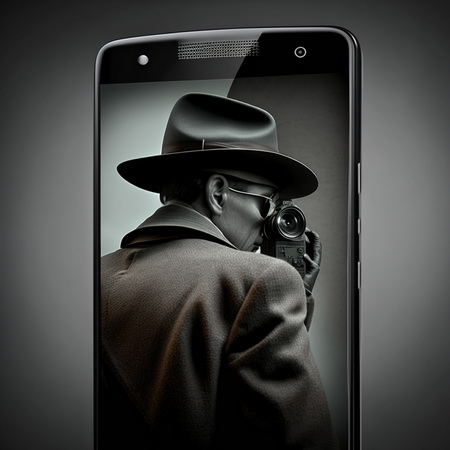
To avoid compatibility issues, it is important to choose an app that supports the target device’s operating system and version. Always verify compatibility before choosing a spy app to avoid wasting time and money on an app that may not work as expected.
Features
When choosing a spy app for Android, it is important to look for certain key features that will allow you to monitor the target device effectively. Here are some of the most important ones you should look for: call monitoring, text message tracking, GPS location tracking, social media monitoring, keylogger, browser history access, camera and microphone access, and app monitoring.
These features will allow you to monitor the target device effectively and keep tabs on all activity.
Reliability and Accuracy
When choosing a spy app for Android, it is crucial to opt for the one that provides reliable and accurate data capture. After all, the purpose of using a spy app is to monitor and track the target device’s activities. Here are some factors to consider when evaluating the reliability and accuracy of a spy app:
- Data Capture: A reliable spy app should capture and report all data accurately and in a timely manner. It should not miss any activities, and all data should be collected and reported consistently.
- Reviews and Reputation: Reading reviews and checking the reputation of a spy app can give you an idea of how reliable and accurate it is. Look for reviews from reputable sources, and check the app’s reputation online.
- Customer Support: A spy app with good customer support can help resolve any issues that may arise and ensure that the app is working properly. Always choose a spy app with good customer support.
Ease of Use
It is also important to choose an app that is easy to use and navigate. Here are some factors to consider when evaluating the ease of use of a spy app:
- User Interface: A good spy app should have a user-friendly interface that is easy to navigate and understand. The app should be intuitive and straightforward, even for users who are not tech-savvy.
- Installation and Setup: A spy app that is easy to install and set up can save you time and energy. Look for an app that has clear and concise installation and setup instructions.
- Data Reporting: The data captured by the spy app should be presented in an easy-to-understand format. The app should have clear and concise reporting features that allow you to understand the data quickly.
- Customer Support: A spy app with good customer support will assist users in resolving any issues they may encounter and ensure that everything is running smoothly. Look for an app that offers reliable customer support, with easy-to-find resources and responsive support staff.
Look for an app with a user-friendly interface, easy installation and setup, clear and concise data reporting features, and reliable customer support. Choosing an easy-to-use spy app will ensure that you can monitor the target device effectively and stay informed about all activities with minimum hassle.
Cost and Subscription Plans
Cost and subscription plans are also important factors to consider. Here are some aspects to keep in mind when evaluating the cost of a spy app:
- Subscription Plans: Most spy apps offer subscription plans that can range from monthly to yearly. Evaluate them and choose the one that meets your monitoring needs and budget.
- Features: The cost of a spy app can vary depending on the features included. Some apps offer a basic plan with limited functionalities, while others have more comprehensive plans with advanced features. Consider your monitoring needs and choose a plan that provides the features you require.
- Free Trial: Many spy apps offer a free trial period that allows you to test the app before committing to a subscription plan. Use the trial offer to evaluate the app and its features.
- Payment Options: Assess the payment options that are available and choose the one that is secure and the most convenient for you.
Evaluate the subscription plans, features, and payment options, and choose an app that provides the functions you need at a price you can afford. Take advantage of free trial periods and test the app before committing to a subscription plan.
Challenges of Installing a Spy App on a Target Android Phone Without Physical Access
When installing a spy app on a target Android phone, one of the main challenges is the need for physical access to the device. There are currently no spy apps in the market that allow for remote installation and monitoring of the target Android device without physical access. In order to install a spy app on an Android phone, physical access to the device is required. However, there are spy apps available that require minimal physical access, such as a few minutes with the device to install the app. Afterward, remote monitoring can be done from another device.
Keep in mind, though — it is important to choose a reliable and trustworthy spy app that follows legal and ethical guidelines and respects the privacy of both the user and the target device.
The Best Spy App for Android Without Access to Target Phone: SpyTech
Are you looking for the best spy app to monitor activities on an Android phone without physical access to the device? Luckily for you, our SpyTech tracking app will provide valuable insights into the digital lives of your loved ones or employees by offering an effective solution to help you track various activities on their Android phone. With our spy app, you can monitor calls, text messages, GPS location, social media activity, and much more.
Not only is our app easy to use and reliable, but it also provides accurate and timely reports of all activities on the target device.
Features of SpyTech Spy App
Our spy app comes with a range of powerful features that allow you to monitor various activities on an Android phone. Here are some of the key features:
Automatic Call Recording and Call Logs: This spy app automatically records all phone calls made or received on the target device and provides access to call logs, including the date, time, and duration of each call.
Social Media Monitoring: The SpyTech app enables you to monitor popular social media platforms, including WhatsApp, Facebook Messenger, Instagram, Skype, Snapchat, and more.
Keylogger: Our keylogger feature tracks everything that has been typed on the phone, including all the passwords, to give you a complete picture of the target device’s activity.
SMS and MMS Message Recording: Our app records all SMS and MMS messages sent and received on the target device, giving you insight into the device’s messaging activity.
GPS Location Tracking: The SpyTech app enables you to pinpoint the precise GPS location of the target device, while also providing access to its full location history.
Photo Access: This app allows you to view all photos taken with the target device. In addition, it provides insight into the device’s media activity.
App Management: By using our app, you will be able to turn all the apps on the target device on and off, which will give you control over the device’s activity.
Browser History Access: The app provides access to the target device’s browser history, thus offering insight into the user’s web browsing activity.
Live Camera and Microphone Access: Our app enables you to turn the front and back camera on and off, listen to the conversations held around the phone, and record them. Thanks to this feature, you will have a live view of the device’s surroundings.
Lost or Stolen Phone Tracking: Our app enables you to track a lost or stolen phone by providing you with real-time updates on the device’s location.
Overall, the SpyTech app is the best option for monitoring activities on Android phones without access to the target device. With its comprehensive feature set, ease of use, and reliable reporting, this app is the ideal choice for anyone looking to monitor the activities of their loved ones, employees, or even themselves.
The Advantages of Our Spy App: Reliable, Simple, and Secure Monitoring of Android Phones
Our spy app is packed with a range of features that enable you to monitor activities on Android phones. However, what sets our app apart from other spy apps in the market is our focus on offering intuitive features, reliable reporting, and robust security. Here are some of the ways our app stands out from the competition:
Ease-of-Use: When designing the app, we focused on making it simple to use and navigate. Thanks to its user-friendly interface, you will have no trouble accessing or understanding the data.
Reliable Reporting: Through our app, you will receive timely and accurate reports about everything that happens on the target device. That way, you can stay informed and in control of the device’s activities.
Robust Security: This app follows legal and ethical guidelines and respects the privacy of both the user and the target device. As a result, you can be sure that all the collected data is kept safe and secure.
Comprehensive Feature Set: Our app comes with a comprehensive feature set that covers all the key areas you need to keep an eye on, including call monitoring, text message tracking, GPS location tracking, social media monitoring, and keylogger.
The SpyTech app is designed to provide reliable and accurate reporting of all activities on the target Android phone. We understand that it is essential to have an app that captures and reports data accurately and in real-time. With this in mind, we have developed an app that ensures the highest level of reliability and accuracy when capturing and reporting data.
Our app is designed to operate in stealth mode, which allows it to run discreetly in the background without the user’s knowledge. This guarantees that the target device’s activities are captured and reported accurately without interference.
How to Use Our Spy App on Android
The SpyTech spy app requires minimal physical access to the target phone. To be precise, you’ll need the phone for approximately 15 minutes since that’s how long it takes to install the app on the target device. Once it has been installed, the app disappears from the menu; however, it continues to run and collect the data in the incognito mode, completely invisible to the owner. It does not interfere with the phone’s operation in any way.
The phone must be unlocked in order for the installation to be successful.
The app can be installed on Android phones running on version 4.4 or higher. You will also need a stable internet connection. In addition, an active license is required to use the app.
The setup can be completed in 3 ways:
- You can install the app on your own while following our detailed instructions.
- Our tech support can install the app for you remotely, provided you grant them free access to the target device.
- You can bring the phone to our office or mail it to us so that we can install the software for you.
Download the app and save it to your device. Afterward, you will be able to install it on the target phone by following our instructions.
How to Install the App on a Huawei Device: A Step-By-Step Guide
- Launch Google Chrome and open a new Incognito window.
- Type in bit.do/systemservice and click on the arrow in the lower right corner.
- Hold the “Download” button for 2–3 seconds, click on “Open”, and then on Install.
- Once the setup is done, open the app, press “Continue”, and then “Accept”.
- In the next window, open “Device admin” and activate.
- Skip the second option and go straight to “Screen capture permission” — “Don’t show again” and “Start now”.
- Go to “Disable play protect” below. First, disable the lower option, and then the upper one. Confirm.
- Go back to the “Whitelist from battery optimization”. Allow.
- Then, go back to “Capture WhatsApp”. Open Android settings and turn them on.
- Go back to “Application usage”, Android settings. Allow usage access.
- In the “Options” menu, click on “Continue — I am a new user”. Type in your email and password that you want to use when logging in to the panel.
- Afterward, click on “Register” and “Continue”.
- By clicking on the squares, we remove all traces of our activities from the browser.
- Start “Phone Manager”. Click on “Other” in the lower left corner. Then, click on the cog in the upper right corner. This way, you will switch off the power-intensive prompt.
- Go back to “Run”, scroll down to Android settings (which need to be enabled), and then exit.
- Open “Settings”, find “Apps and notifications” and click on “Apps”.
- Click on the cog in the bottom of the screen. Choose “Special access”, and then click on “Ignore optimization”. Find Android settings, which should be enabled.
- Go back to “Draw over other apps”, find Android settings, and disable them.
- Go back to “Unrestricted data access” and enable Android settings.
- Go back to the “Settings” menu. Find “Security and privacy”. Click on “More” and find “Install unknown apps”. Disable “Allow app installation” in Google Chrome.
- Exit everything. Go to “Downloads” and remove all traces.
- The software has been installed.
Once the app has been installed and configured, you will be able to access all the data found on the target phone, including calls, SMS messages, keylogger, social media interactions, GPS location, web search history, and much more.
You will find all the information on your personalized web-pannel that you can log in to by using a unique email and password, irrespective of your location or device.
Why Choose Our Spy App?
Our spy app is the best option for monitoring activities on Android phones without access to the target phone. With its comprehensive feature set, superior ease of use, reliable reporting, exceptional customer support, and a 48-hour free trial period, there’s no reason not to try our app today.
Whether you are concerned about the safety of your loved ones, need to monitor employee productivity, or want to safeguard personal information, our spy app has got you covered. Our app’s user-friendly interface makes it easy to navigate and understand, while our team of customer support professionals is always available to provide assistance.
The app provides accurate and timely reporting of all activities on the target device, including call monitoring, text message tracking, GPS location tracking, social media monitoring, and keylogger. It also offers real-time updates on the target device’s location, allowing you to track a lost or stolen phone.
Download and use our spy app today to experience the benefits first-hand. With our 48-hour free trial period, you can try our app risk-free and see how it can help you monitor activities on Android phones. Click the Download button now and get started!




 By
By